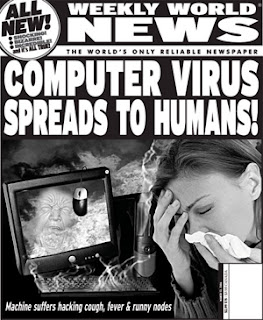
I want to alert those who may yet be unaware, that a computer, introduced into a family with benign neglect, is apt to cause TROUBLE! I am not overstating the issue and it is not my goal discourage anyone from acquiring a computer and teaching all the children in the family to use it. I am, myself, a geek wannabe. I love computers. It is with a genuine affection for computers and respect for their value in a family, though, that I warn you, planning and training up front as you introduce a computer to a child with Autism Spectrum Disorders will save years of problems later. (This warning might actually apply to all boys and many girls regardless of the autism thing.)
A new, unsupervised computer in your house may soon start to compete with you and everyone else for your child's mind and heart and then win the contest before you even knew there was a contest. Computers can do what you cannot--be entirely tireless, consistent and predictable while engaging and stimulating your child's brain. In some ways, the computer world would seem to be the perfect world for a child with an Autism Spectrum Disorder. But a computer is a little too good and children with ASD are not known for their capacity to do things in moderation. Moderation is something that they need help learning. When viewed this way, the computer will actually provide you, the parent an excellent opportunity to teach your child moderation but it won't be easy and you need to begin the project with a plan.
Here is Tahirih's suggested computer introduction plan:
1) Teach your child to stop and walk away from the computer. This may take lots of practice. A visual support may be necessary. For example the duration chart discussed in a previous post might be in order here.
2) Make a mental bridge, right from the beginning between the world of people and the world of computer and take your child back and forth across that bridge so often that your child learns to take the trip independently. Computers are not a means of escape from people--we use computers to understand better how to be with people.
For example: If your child plays Winnie the Pooh game on the computer, get Winnie the Pooh characters to play with in the rest the house. Stop the computer game and run with your child to go find a Winnie the Pooh character hidden, say, in the bathroom sink. Play the computer game some more and then head out to find Piglet, hidden in your child's bedroom under the bed. And so on. Practice in the way, leaving and coming back to the computer.
Don't stop playing with Winnie the Pooh characters when you leave the computer. Leave the computer to go eat dinner, for example and at the table begin pretending that all the Pooh characters are eating dinner too. And then they need a bath. And teeth brushed. And they are sleepy and need to go to bed. In other words, you don't need to always go back to the computer. The next day, the Pooh Computer game is all done and it is time for PlayDoh Computer Game. Don't get stuck on one computer game--which would be a cognitive pothole and not educational at all. But keep the same computer world/real world bridge thing going. Again, move between the real game of playing with PlayDoh and the computer version. Buy computer games with the plan of creating a bridge between the computer world and the real world in mind--so if you buy a game, consider from the beginning what you need to create a bridge from whatever your child learns on the computer to something similar in the real world.
I recently posted these and other Computer Tips on Autism Games. Check these tips out for a more comprehensive computer plan. And with this plan in hand, it is hard to imagine a better holiday gift.
For example: If your child plays Winnie the Pooh game on the computer, get Winnie the Pooh characters to play with in the rest the house. Stop the computer game and run with your child to go find a Winnie the Pooh character hidden, say, in the bathroom sink. Play the computer game some more and then head out to find Piglet, hidden in your child's bedroom under the bed. And so on. Practice in the way, leaving and coming back to the computer.
Don't stop playing with Winnie the Pooh characters when you leave the computer. Leave the computer to go eat dinner, for example and at the table begin pretending that all the Pooh characters are eating dinner too. And then they need a bath. And teeth brushed. And they are sleepy and need to go to bed. In other words, you don't need to always go back to the computer. The next day, the Pooh Computer game is all done and it is time for PlayDoh Computer Game. Don't get stuck on one computer game--which would be a cognitive pothole and not educational at all. But keep the same computer world/real world bridge thing going. Again, move between the real game of playing with PlayDoh and the computer version. Buy computer games with the plan of creating a bridge between the computer world and the real world in mind--so if you buy a game, consider from the beginning what you need to create a bridge from whatever your child learns on the computer to something similar in the real world.
I recently posted these and other Computer Tips on Autism Games. Check these tips out for a more comprehensive computer plan. And with this plan in hand, it is hard to imagine a better holiday gift.




No comments:
Post a Comment